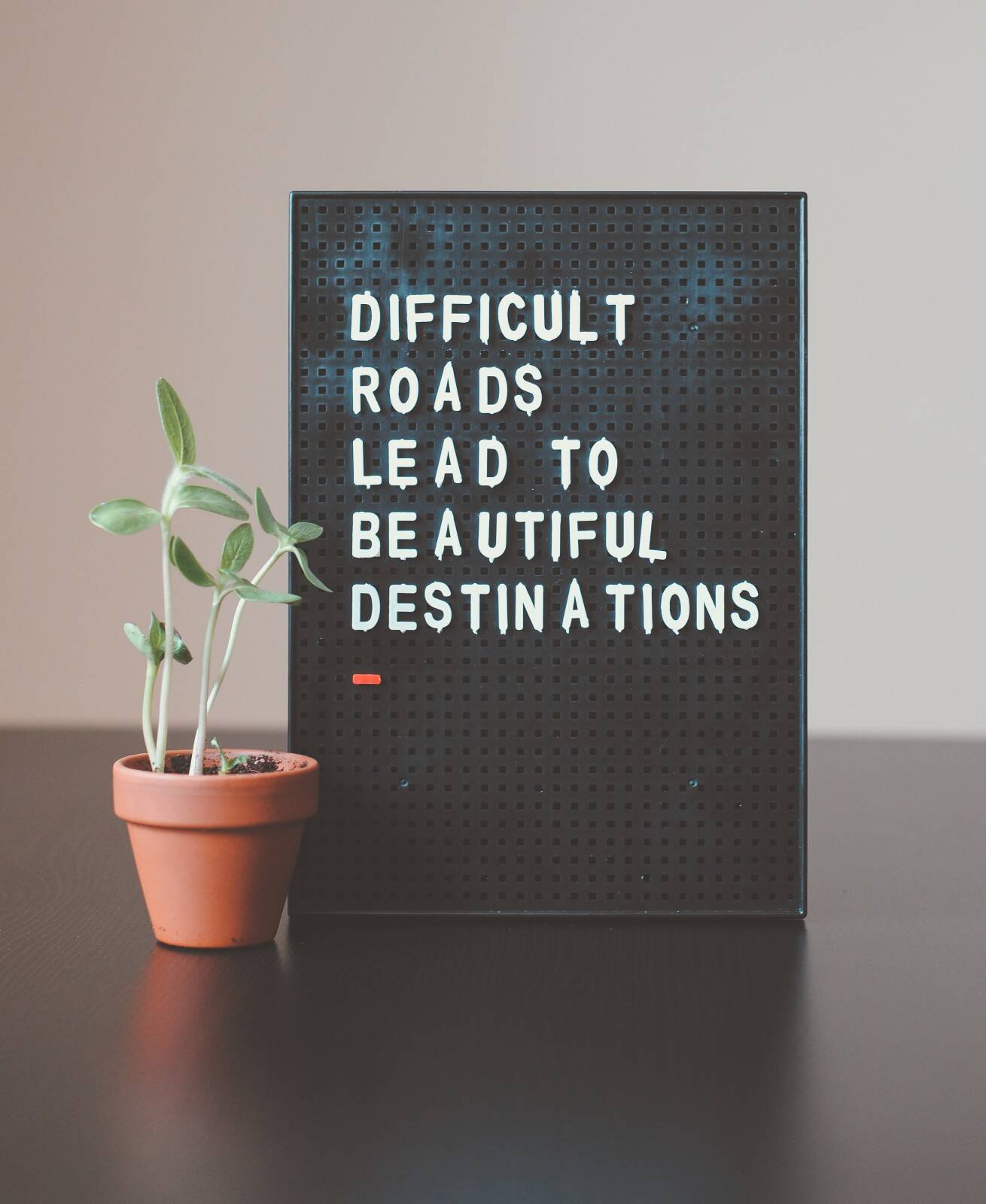Vue组件化
组件化的诞生
由于之前的传统页面编写方式存在的问题:
所以Vue提供了组件化的方式: 每个组件有自己相应的css、html、js等代码,体现了组件的封装,解决了传统方式存在的问题
组件化的基本使用
具体步骤:
- 使用组件构造器创建组件
- 注册组件
- 使用组件
1
2
3
4
5
6
7
8
9
10
11
12
13
14
15
16
17
18
19
20
21
22
23
24
25
26
27
28
29
30
31
32
33
34
35
36
37
38
39
40
| <div id="app">
<mycpn></mycpn>
</div>
<div id="app2">
<cpn></cpn>
</div>
<script src="../js/vue.js"></script>
<script>
const cpnc = Vue.extend({
template:`
<div>
<h2>我是标题</h2>
<p>我是内容</p>
</div>`
})
Vue.component('mycpn',cpnc)
const app = new Vue({
el:'#app',
data:{
message:'你好啊'
}
})
const app2 = new Vue({
el:'#app2',
data:{
message:'你好啊'
},
components:{
cpn:cpnc
}
})
</script>
|
语法糖写法:Vue.component('mycpn',{template:
我是标题
})
组件的嵌套
1
2
3
4
5
6
7
8
9
10
11
12
13
14
15
16
17
18
19
20
21
22
23
24
25
26
27
28
29
30
31
32
33
34
35
36
37
38
39
40
41
42
43
44
45
46
47
48
49
| <body>
<div id="root">
<school></school>
<hr>
</div>
<script type="text/javascript">
Vue.config.productionTip = false;
const student = Vue.extend({
template:`
<div>
<h2>学生姓名:{{stuName}}</h2>
<h2>学生年龄:{{age}}</h2>
</div>`,
data(){
return{
stuName:'小王',
age:18
}
},
})
const school = Vue.extend({
template:`
<div>
<h2>学校名称:{{schoolName}}</h2>
<h2>学校地址:{{address}}</h2>
<student></student>
</div>`,
data(){
return{
schoolName:'家里蹲',
address:'屋头'
}
},
components:{
student
}
})
new Vue({
el:'#root',
components:{
school
}
})
</script>
</body>
|
模板的抽离
1
2
3
4
5
6
7
8
|
<template id="cpn">
<div>
<h2>我是标题</h2>
</div>
</template>
template:'#cpn'
|
父子组件的通信
父组件向子组件通信
通过props向子组件传递数据
1
2
3
4
5
6
7
8
9
10
11
12
13
14
15
16
17
18
19
20
21
22
23
24
25
26
|
props:['name','sex','age'] 简单接收
props:{
name:String,
age:Number,
sex:String
}
props:{
name:{
type:String,
required:true
},
age:{
type:Number,
default:99
},
sex:{
type:String,
required:true
}
}
<Student :name="李四" :sex="女" :age="18"/>
|
子组件向父组件通信
通过自定义事件向父组件发送数据
子组件:
1
2
3
4
5
6
7
8
9
10
11
12
13
14
15
16
17
18
19
20
21
22
23
24
25
26
27
28
29
30
| <template>
<div class="stu">
<h2>学生名:{{name}}</h2>
<h2>性别:{{sex}}</h2>
<button @click="sendName">把学生名传给app</button>
<button @click="unbind">解绑事件</button>
</div>
</template>
<script>
export default {
name:'Student',
data(){
return{
name:'张三',
sex:'男'
}
},
methods:{
sendName(){
this.$emit('getName',this.name);
},
unbind(){
this.$off('getName');
}
}
}
</script>
|
父组件:
1
2
3
4
5
6
7
8
9
10
11
12
13
14
15
16
17
18
19
20
21
22
23
24
25
26
27
28
29
30
31
32
| <template>
<div class="app">
<h1>{{msg}}</h1>
<Student v-on:getName="getStudentName"/>
<student ref="student" @click.native="show"/>
</div>
</template>
<script>
import Student from './components/Student.vue'
export default {
name:'App',
components: { Student },
data() {
return {
msg:'你好啊!!!'
}
},
methods:{
getStudentName(name){
console.log("学生名:"+name);
}
},
mounted() {
this.$refs.student.$on('getName',this.getStudentName)
},
}
</script>
|
父子组件之间的访问
父组件访问子组件
使用$children或$refs
this.$children获得子组件数组this.refs获取标有ref属性的子组件数组,若是原生DOM则获取的是原生DOM元素
子组件访问父组件
使用$parent
this.$parent获得父组件(不常用)
访问根组件
使用$root
this.$root获得根组件
组件之间的访问
全局事件总线
可以任意组件间进行通信
总线特点:
1. 对于所有组件都可见
2. 可以调用$on、$off、$emit
Vue的原型对象刚好符合(最好放在这里)
在main.js中布局全局事件总线
1
2
3
4
5
6
7
8
9
10
11
12
13
14
15
16
17
18
|
import Vue from 'vue'
import App from './App.vue'
Vue.config.productionTip = false
const vm = new Vue({
el:'#app',
render: h => h(App),
beforeCreate(){
Vue.prototype.$bus = this
}
})
|
进行组件间通信
组件1(接收方,给总线绑定事件)
1
2
3
4
5
6
7
8
9
10
11
12
13
14
15
16
17
18
19
20
21
22
23
24
25
26
27
28
29
30
31
32
| <template>
<div class="stu">
<h2>学生名:{{name}}</h2>
<h2>性别:{{sex}}</h2>
</div>
</template>
<script>
export default {
name:'Student',
data(){
return{
name:'张三',
sex:'男'
}
},
mounted(){
this.$bus.$on('hello',((data)=>{
console.log('我是Student组件,收到了数据',data)
}))
},
beforeDestroy(){
this.$bus.$off('hello')
}
}
</script>
<style>
.stu{
background-color: aquamarine;
}
</style>
|
组件2发送数据方(调用接收方给总线绑定的事件)
1
2
3
4
5
6
7
8
9
10
11
12
13
14
15
16
17
18
19
20
21
22
23
24
25
26
27
28
29
30
31
| <template>
<div class="school">
<h2>学校名称:{{schoolName}}</h2>
<h2>学校地址:{{address}}</h2>
<button @click="sendSchoolName">把学校名给student组件</button>
</div>
</template>
<script>
export default {
name:'School',
data(){
return{
schoolName:'家里蹲',
address:'屋头'
}
},
methods:{
sendSchoolName(){
this.$bus.$emit('hello', this.schoolName)
}
}
}
</script>
<style>
.school{
background-color: aquamarine;
}
</style>
|
消息订阅与发布
同样用于任意组件间通信
基于pubsub-js
安装pubsub-js : npm i pubsub-js
引入js :import pubsub from ‘pubsub-js’
接收数据方需要订阅消息:
1
2
3
4
5
6
7
8
| mounted(){
this.pubId = pubsub.subscribe('hello',(msgName,data)=>{
console.log('有人发布了'+msgName+'消息',+data)
})
},
beforeCreate(){
pubsub.unsubscribe(this.pubId)
}
|
发送数据方需要发布消息:
1
2
3
4
5
| methods:{
sendSchoolName(){
pubsub.publish('hello',666)
}
}
|
nextTick
语法:this.$nextTick('xxx',数据)
作用:在下一次DOM更新结束后执行其指定的回调
slot插槽
插槽的作用:
- 组件的插槽也是为了让我们封装的组件更加具有扩展性。
- 让使用者可以决定组件内部的一些内容到底展示什么。
1.默认插槽
子组件:
1
2
3
4
5
6
7
| <template>
<div class="category">
<h3>{{title}}分类</h3>
<!-- 定义一个插槽(挖个坑,等着组件的使用者进行填充) -->
<slot>我是一些默认值,当使用者没有传递具体结构时,我会出现</slot>
</div>
</template>
|
父组件:
1
2
3
4
5
6
7
8
9
10
11
12
13
14
15
16
17
| <template>
<div class="container">
<Category title="美食" >
<img src="https://s3.ax1x.com/2021/01/16/srJlq0.jpg" alt="">
</Category>
<Category title="游戏" >
<ul>
<li v-for="(g,index) in games" :key="index">{{g}}</li>
</ul>
</Category>
<Category title="电影">
<video controls src="http://clips.vorwaerts-gmbh.de/big_buck_bunny.mp4"></video>
</Category>
</div>
</template>
|
2.具名插槽
子组件中的插槽加个name,以便引用
1
2
| <slot name="center">我是一些默认值,当使用者没有传递具体结构时,我会出现1</slot>
<slot name="footer">我是一些默认值,当使用者没有传递具体结构时,我会出现2</slot>
|
父组件中的组件用slot属性指明插入哪个插槽(同样可以用v-slot:center)
1
2
3
4
| <Category title="美食" >
<img slot="center" src="https://s3.ax1x.com/2021/01/16/srJlq0.jpg" alt="">
<a slot="footer" href="http://www.baidu.com">更多美食</a>
</Category>
|
3.作用域插槽
子组件可以通过slot向插槽使用者传输数据
1
2
3
4
5
6
| <template>
<div class="category">
<h3>{{title}}分类</h3>
<slot :games="games" msg="hello">我是默认的一些内容</slot>
</div>
</template>
|
父组件 必须用template标签包裹,不然接收不到数据
1
2
3
4
5
6
7
8
9
10
11
12
13
14
15
16
17
18
19
20
21
| <template>
<div class="container">
<Category title="游戏">
<template scope="wht">
<ul>
<li v-for="(g,index) in wht.games" :key="index">{{g}}</li>
</ul>
</template>
</Category>
<Category title="游戏">
<template scope="{games}">
<ol>
<li style="color:red" v-for="(g,index) in games" :key="index">{{g}}</li>
</ol>
</template>
</Category>
</div>
</template>
|
mixin混入
混合js文件
1
2
3
4
5
6
7
| export const mixin = {
methods:{
showName(){
alert(this.name)
}
}
}
|
局部混合
1
2
3
4
5
6
7
8
9
10
11
12
| //引入混合(局部混合)
import {mixin} from '../mixin'
export default {
name:'Student',
data(){
return{
name:'张三',
sex:'男'
}
},
mixins:[mixin]
}
|
全局混入
1
2
3
| //全局混合
import {mixin} from './mixin'
Vue.mixin(mixin)
|